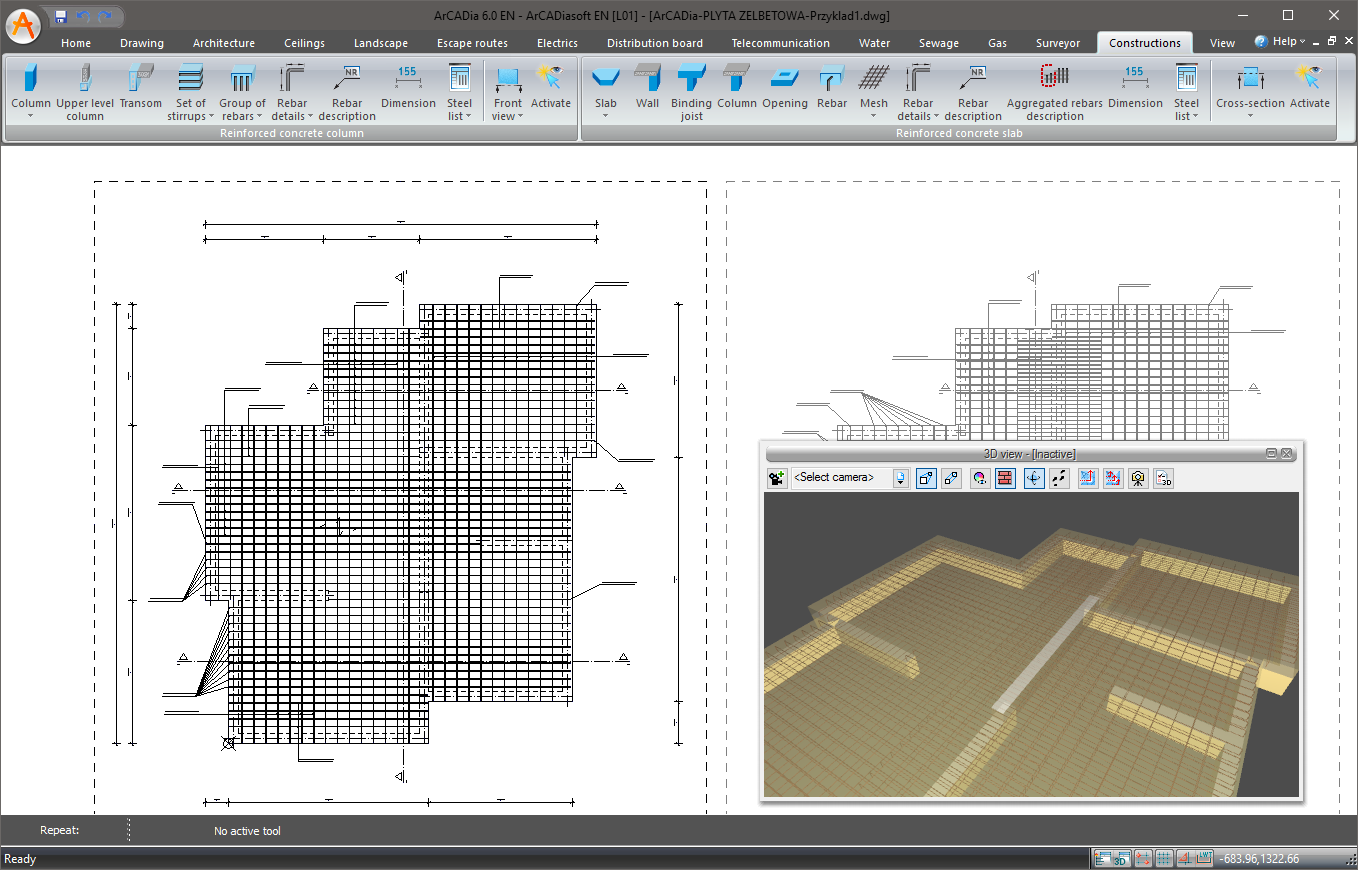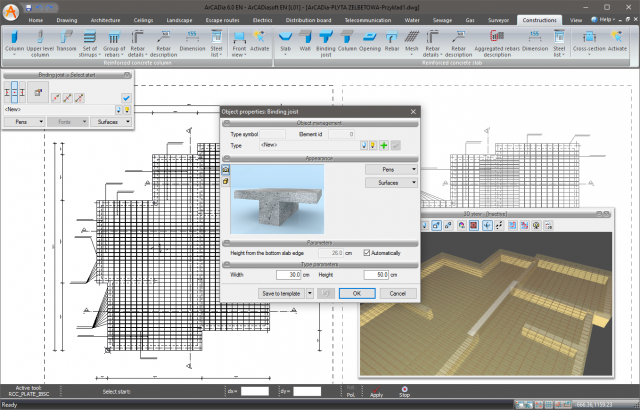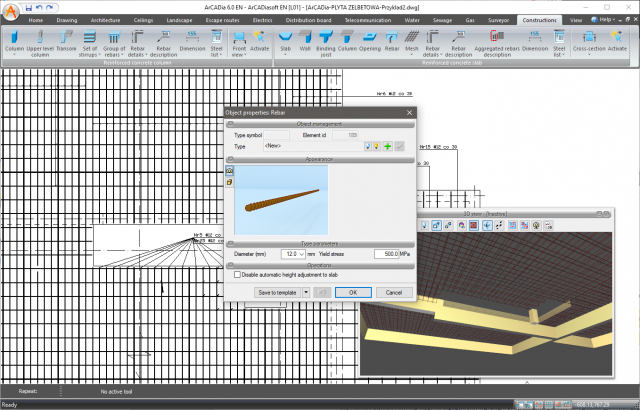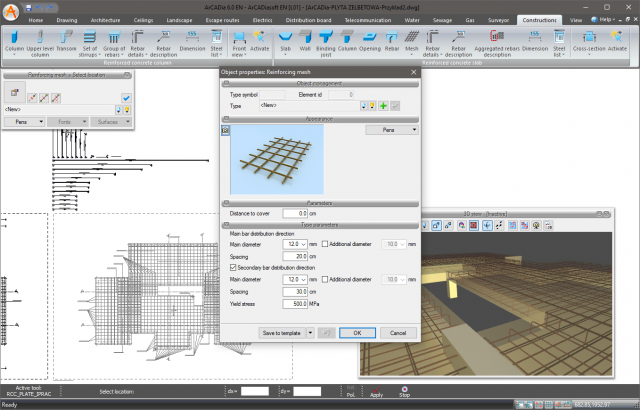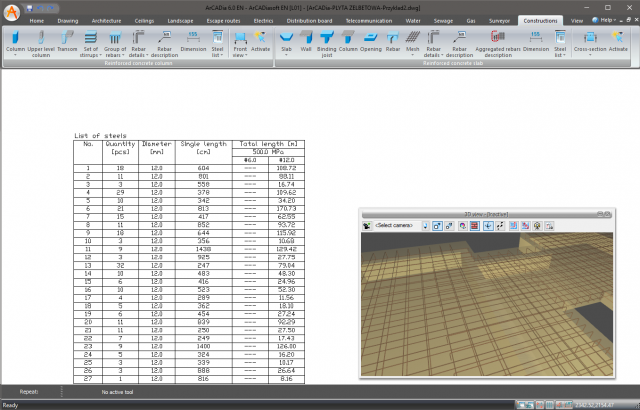ArCADia – Стоманобетонна плоча е модул на системата ArCADia BIM създаден за дизайнерите на структури, за да им помогне в процеса на създаването на чертежи на стоманобетонни плочи чрез CAD програма.
Цена: 870 лв.
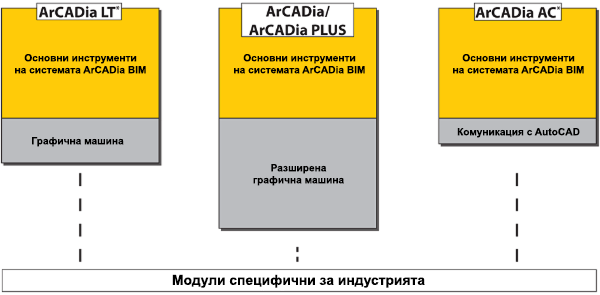
ArCADia – Стоманобетонна плоча is intended for construction engineers. The purpose of the application is to provide maximum support to the user in developing detailed structural drawings of reinforced concrete slabs in a CAD program.
The ArCADia – Стоманобетонна плоча is a structural program, which creates a spatial model of the slab’s reinforcement, allows further editing and, for example, automatic creation of new slab cross-sections, based on the data entered by the user, in the form of views of the slab’s top and bottom reinforcement plates and the element’s cross-sections. The shaping of the slab’s reinforcement plate in the program is possible based on the guidelines specified in the PN-EN 1992-1-1 Eurocode 2: September 2008 standard. This program allows the entry of data regarding the slab’s shape and support by the design engineer and captures data concerning the slab’s shape and support directly from the ArCADia – Архитектура program based on the set ceiling. If the cover of the given level in the ArCADia – Architecture consists of several ceilings, all ceilings after their selection are transferred to the ArCADia – Стоманобетонна плоча program as separate models of reinforced concrete slabs.
The ArCADia – Стоманобетонна плоча program includes the following features and capabilities:
- Ability to design multiple slabs within one document.
- Ability to transfer the ceilings including their support conditions from the building’s model in the ArCADia – Architecture program.
- Ability to build the geometry and reinforcement plate of the slab in two main views defined separately for the top and bottom reinforcement plates as well as any number of assumed slab cross-sections.
- Full control of the visibility of the drawing and printing of the views and cross-sections and their components as well as the ability to switch between them when working on the model.
- Free panning and adding of new slab cross-sections as well as setting the depth of field of cross-section reinforcement.
- Ability to freely shape the slab’s contours and its supports in the form of walls, columns and joints as well as the introduction of openings of any shape into the designed slab.
- Automatic inclusion of rectangular reinforcement grids for any given shape of the slab or its fragment with maintenance of a uniform or altering grid reinforcement in both directions as well as maintenance of the vertical (top and bottom cover) and side cover for all grid bars.
- Automatic inclusion of rectangular reinforcement grids for the user-defined area inside the slab of a rectangular or any other shape.
- Ability to copy the defined grids within the scope of the top and bottom reinforcement as well as between these surfaces.
- Ability to bend the bars from the top grid to the bottom grid.
- Ability to introduce regular densities of the reinforcement in both directions in the selected area of the given grid and to make a copy.
- Ability to introduce a cut-out of any shape in the predetermined grid, regardless of the opening in the slab.
- Ability to modify the grid’s contours and the direction of the main and secondary bars in the grid as well as the ability to strip down the grid into single bars (any compactness in the grid is stripped down along with the grid strip-down).
- Ability to add single bars to the grid in the main or secondary direction (constituting a grid bar until the grid is reconstructed).
- Ability to copy the grid bars (constituting non-removable bars after grid modification).
- Ability to modify the length of single grid bars (until the grid is reconstructed).
- Ability to move the entire distribution of the bars in the grid with its maintenance after grid reconstruction (without removing the grid).
- Automatic removal of the distribution of excessive grid bars based entirely on the slab’s support area (walls and joints).
- Ability to establish vertical punch fittings in the areas of direct slab support on columns.
- Automatic inclusion in the list of reinforcement steel of the regular distribution of the top grid’s support tables.
- Dimensioning of the reinforcement in millimetres or centimetres with the ability to set the accuracy.
- Automatic inclusion of the necessary radiuses of reinforcement bar bending.
- Ability to create reinforcement bars of any shape.
- Ability to modify the diameters and properties of reinforcement bars.
- Automatic ejection of reinforcement bars, including their dimensioning and description (details of reinforcement bars).
- Ability to insert an aggregated numbering of the slab’s reinforcement bars and their descriptions for bars with a regular increase in the bar’s length, which limits the quantity of bar numbers in the slab.
- Free insertion of reinforcement descriptions to element views and cross-sections.
- Automatic continuous numbering of all bars within one document or for one slab.
- Ability to freely shape the dimensioning of the slab’s geometry.
- Automatic creation and modification of the list of reinforcement steel based on the created reinforcement model (list for a single slab or list for the entire drawing).
- Preview of the created model of the slab’s reinforcement in a 3D view.
Системни изисквания
- Компютър с процесор от клас Pentium (препоръчително Intel Core i5)
- 2 GB RAM най-малко (препоръчително 8 GB)
- Около 3 GB свободно дисково пространство за инсталиране
- Графична карта съвместима с DirectX 9.0 (препоръчително карта с 1GB RAM)
- Операционна система: Windows 10, Windows 8 или Windows 7
Програмни изисквания
За да работи този модул, се нуждаете от лиценз за някой от продуктите ArCADia LT, ArCADia, ArCADia PLUS или ArCADia AC за AutoCAD (предварително инсталиран).
Имате ли някакви въпроси?
Свържете се с нас като използване нашата бланка за контакт или ни се обадете.