
ArCADia – Архитектура съдържа специализирани архитектурни функции и опции за ускоряване на създаването на документация, включително: автоматични сечения, автоматично оразмеряване и създаване на списъци. Благодарение на използваната BIM технология, дизайнерът създаващ архитектурния дизайн автоматично получава цифров модел на сградата, а процесът на дизайн може да бъде контролиран чрез интерактивен преглед в 3D по всяко време.
Този модул разширява възможностите на програмата ArCADia BIM с допълнителни функции т.е. за да ползвате този софтуер ще е нужно да имате инсталиран първо някой от основните модули ArCADia LT, ArCADia или ArCADia PLUS.
Цена: 1 164 лв.
Разширени характеристики на модула ArCADia – Архитектура
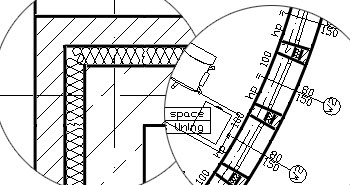
WALLS
- The insertion of arch, single- and multilayer walls.
- The possibility to transform a 2D drawing created from polylines or lines into the plan of single- or multilayer walls, virtual walls or a foundation plan.
BAR ELEMENTS
- The insertion of vertical and inclined steel columns.
- The insertion of a horizontal steel object.
- The insertion of a bar frame from a .f3d file, which is seen as one element but can be exploded and viewed as a single bar element (to be moved and edited separately).
- The multi-insertion of bar elements with defined quantity, spacing and the direction of insertion.
FOUNDATIONS
- The insertion of a strip footing or any spot footing.
- Default strip footing is inserted along with the walls, and spot footing together with monolithic columns.
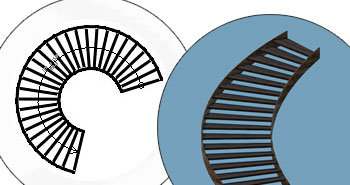
STAIRS
- The creation of a spiral staircase inserted with or without a construction pillar.
- The insertion of single ramps or ramps with a landing.
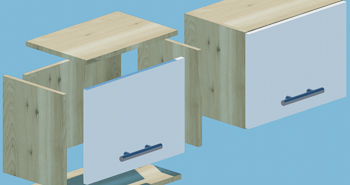
SOLID
- Drawing any shape of a solid with a set height. The solid can be further used as a terrace, platform, mezzanine, and similar elements.
- The insertion of a solid of a specified width and height, e.g. as binding joists and beams, including the possibility to select an insertion axis or edge.
- Solids are inserted by a rectangular outline.
- Edition of solids by dividing them and creating any openings.
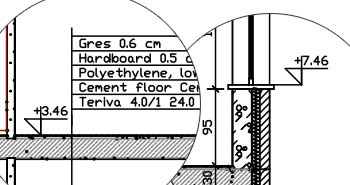
DESCRIBING ITEMS
- The automatic dimensioning of the entire floor plan by selecting dimensioning lines (total external, external for protruding elements, rooms and walls, windows and frames, as well as openings).
- The assignment of dimensioning to objects, which enables automatic modification after each edit.
- The angular and radial dimensioning of walls.
- Dimensioning that indicates arch wall lengths.
- The possibility to insert a spot height in the floor plan and cross-section.
- The possibility to insert an element description (roof, floor, wall) both in the plan and cross-section. Full modification of the elements of the list, adding and subtracting materials and changes to the existing materials.
- Automatic description of the structure of the roof truss, element numbering with the cross-sectional size and length of the element shown.
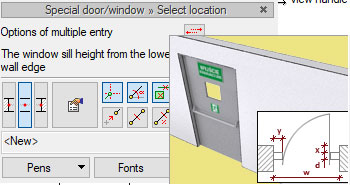
SCRIPT WINDOWS AND DOORS
- The insertion of windows of various shapes (circular, triangular, with an arch, etc.) including the possibility of setting horizontal and vertical divisions and defining the visibility of windowsills or cutting the opening itself in a wall in the shape of a special window.
- The insertion of single and double arched doors, including additional side or top lighting, revolving, sliding, swinging, and evacuation doors/emergency exit doors.

ROOFS
- Inserting multispan roofs with full editing capabilities (changes to pitched or monopitched roofs, changes in knee wall height and inclination for each roof slope separately).
- The insertion of windows and openings in the roof.
- The insertion of dormer roofs (dormer windows).
- The insertion of a timber structure from the R3D3-Rama 3D program (roof slopes exported to R3D3-Rama 3D are structurally calculated, while the roof framework is returned to ArCADia-ARCHITECTURE).
- The insertion of roof hatches.
- Automatic or manual insertion of roof gutters.
- The insertion of drain pipes which automatically detect the gutter and the level of the terrain.
- Automatic or manual insertion of ridge tiles.
- The insertion of chimney cowls, ventilation cowls and fume cowls.
- The insertion of snow guards: snow fences, snow crushers and stoppers.
- The possibility to define the type of a roof before inserting.
- The possibility to insert a solar collector on the roof.
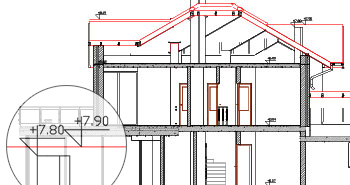
CROSS-SECTION
- The automatic creation of a cross-section by indicating the cut line of a building, including the possibility to define elements visible in the cross-section.
- Defining a stepped cross-section with any number of folds.
- The automatic insertion of ring beams, locating them above the load-carrying layer of a wall (with set types of wall layers) in the floor void.
- Lintels visible in the cross-section are automatically inserted with the window and door joinery.
- The cross-section can be automatically or manually refreshed to accelerate the work on the design.
- Views can be exploded, maintaining element groups and support for the Project Manager.
- The possibility of showing a cross-section of 3D objects. The option is turned off by default, which can be changed from the Project Manager window after switching on the light bulb.
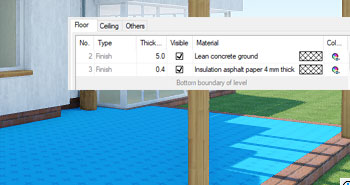
FLOORS/CEILINGS
- The insertion of any floor/ceiling by indicating its shape.
- Entering openings in the ceiling automatically or by hand.
- The insertion of a floor on the ground in rooms of the lowest level.

SUN EXPOSURE AND SHADING
- Possibility to create a report on the length of the sun exposure time of all or selected rooms in the building.
- Possibility to show the shading of buildings by creating a film made with any camera from the list.
WIND ROSE
- The possibility to insert the symbol and the direction of the north arrow onto the ground level projection.
- The wind rose depends on the sun analysis, the coordinates of the project location are given or the city is indicated on the list, thanks to which rendering is calculated in the indicated location and time data.

RENDERING
- Defining materials for each element in its properties.
- Simple or advanced rendering, including the possibility to define all necessary settings (lighting type and position, shadow softening, etc.).
- The new rendering method for outdoors and indoors (Photon mapping).
- The possibility of rendering in different views: daylight and night-time views.
- The rendering window is independent of the ArCADia-ARCHITECTURE program, which makes it possible to continue working on a design, as the visualisation is calculated.
- Multi-rendering, which is recording the views from predefined cameras.
- Saving of the building view with rendering as a single scene or from selected cameras as defined in the program.
- Daylight analysis with a date and time setting, thereby rendering a scene on the days that interest us.
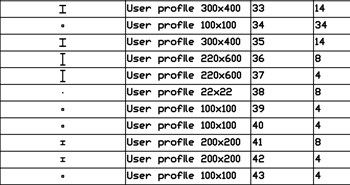
LISTS
- Automatically created lists of timber from the roof construction inserted in the R3D3-Rama 3D program.
- Area and cubic capacity count.
- The list of roof surfaces, roof accessories, roof materials. The list of materials used in the design of ArCADia BIM system objects.
- An inserted bar elements list (defined in the design, and imported from the R3D3-Rama 3D).
- Lists of suspended ceiling elements, separately for the rack, panels and hangers.





